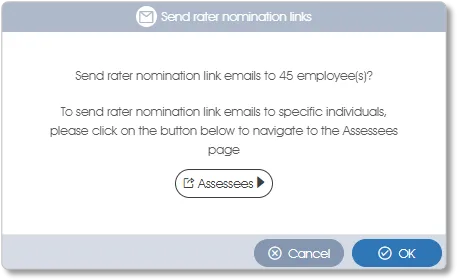The first phase (see Phases of a 360 Assessment Project) necessitated by the assessment's operational requirements will be the phase whose invitation emails launch the assessment. The assessment project can be launched either in Engage ASSESS>MANAGE PROJECT by sending the appropriate links via the Assess workflow toolbox functions in the side panel, or by clicking the appropriate Send Invitations button in Engage ASSESS>TRACK PROJECT:
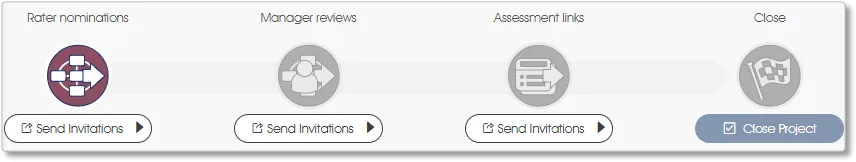
The following example of launching an assessment assumes that the assessment will be launched at the Rater nomination phase:
Click on the Rater nominations phase Send Invitations button to send invitation emails to all participants with email addresses. The resulting popup dialog window (see image below) will present two options:
- To send invitations to all employees by clicking on the OK button;
- Or to navigate, by clicking the Assessees button, to Engage ASSESS>MANAGE PROJECT to select specific individuals (assessees) to whom rater nomination invitation emails should be sent.
Sending Invitations
Clicking the Manager reviews and/or Assessment links phases’ Send Invitations buttons will initiate the respective phases and send the relevant invitations to all participants with email addresses. The same dialog window and options (see above) apply to the sending of all invitation types.
| For more information, click on a sub-menu item at the top of the page⇑ or in the right margin⇒ |