The survey can be conducted through a combination of any of the following means:
- Online – respondents click on a website link (URL) that will take them through to a secure online version of the questionnaire;
- Paper – respondents complete paper-based survey questionnaires, which are then captured by means of a dedicated online survey link;
- Kiosk – respondents complete the survey via shared PCs using a public survey link;
- Facilitated group sessions – should be considered for employees who do not have access to PCs or mobile phones, or employees who would find it difficult to complete a paper-based survey questionnaire. Facilitated group sessions should ideally be conducted in groups of 30 in a classroom setting with the aid of a classroom response system (wireless electronic keypads). A trained facilitator should display and explain the survey questions to the participants, who will then respond by selecting the appropriate option on the electronic keypads.
Modes of online surveys
Online surveys can be conducted in two modes:
- Public surveys – involves a single public survey link that can be included in an email and forwarded by the user to anyone. The survey link is public, meaning that anyone who have received the email or anyone who have access to the survey link will be able to complete the survey as many times as they want. Public surveys are easy to set up and good enough to survey a small team, but tend to be too unreliable to be used in larger or more complex organizations.
- Targeted surveys – require an employee list with survey participant names, email addressed and/or unique employee numbers to be captured or imported (pre-populated) so the system can email unique survey links to each individual survey participant. Unique survey links can also be forwarded via a preferred bulk SMS supplier (e.g. cell phone company) to employees so they can complete the survey on their mobile devices. The survey links are private and can only be completed once by the person to whom the email was addressed, and are therefore more reliable.
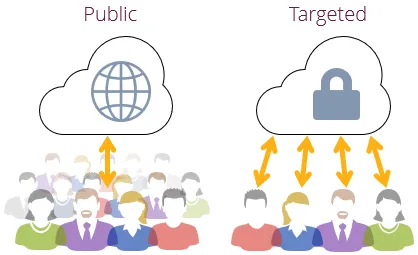
Online surveys via public survey links
A public survey link will take respondents to an online survey where they will be required to:
- Select the business unit and/or team where they work;
- Respond to a number of survey questions;
- Optionally, respond to a number of demographic questions.
A public survey link can be emailed out by the survey service provider or by anyone in the organization being surveyed. A public link can even be forwarded between employees, so anyone can click on the link and complete the survey – which is simple and convenient but open to abuse. The advantages and disadvantages of a public survey link are summarized in the table below.
| Advantages of a public survey | Disadvantages of a public survey |
|
|
Note: to control the number of responses per business unit or survey team, the number of employees per business unit or survey group has to be captured – see Organizational Structures for more on this.
Online surveys via a targeted (pre-populated) survey links
A targeted survey link is – at least from the respondent’s point of view – simple, non-invasive and uncomplicated: respondents only need to respond to the survey questions; there are no invasive demographic questions, and they do not have to indicate their place of work. However, preparing and configuring a targeted survey is more involved and require more effort and commitment from both the organization and the survey provider:
- An up-to-date name list (names, email addresses and/or employee numbers) of all employees has to be drawn up;
- Either or both the employees’ place of work (business unit) and demographic attributes (age, qualifications etc.) have to be captured and included in the list – a daunting task in case of larger organizations that could be made easier if an employee list could be exported from the organization’s ERP or HR system.
The upside is that the respondents don’t have to respond to any demographic questions or indicate their places of work – the survey system will link their online responses by means of their email addresses to their demographic and business unit data.
The advantages and disadvantages of a targeted survey are summarized in the table below.
| Advantages of a targeted survey | Disadvantages of a targeted survey |
|
|
The table below illustrates the work involved in preparing the employee name list for a targeted survey where both the place of work (business unit) and demographics (age, qualification, level and gender) have been captured - see Demographic Data for more on this.
| Unit | Name | Age | Qualific | Level | Gender | |
| 2.1.2 | Peter Sithole | 36 - 50 years | Diploma | Manager | Male | |
| 2.1.2 | Sarah Stilwell | 21 - 25 years | Degree | Semi-skilled | Female | |
| 2.1.2 | Fanie Bes | <21 years | Grade 12 | Skilled | Male | |
| 2.1.2 | Montrial Gov | 36 - 50 years | Diploma | Semi-skilled | ||
| 2.1.2.1 | Chetty Claim | >50 years | Diploma | Supervisor | Female | |
| Etc. |
Note: it is not necessary to include both the place and work and demographics in a targeted survey. Any hybrid configuration can work, e.g. only the place of work can be included in the targeted survey, with the demographics included as survey questions in the online survey; or only the age and gender of employees can be included in the targeted survey, with the remainder of the demographic attributes collected via survey questions.
Bottom line: targeted surveys will yield more reliable survey results and generally will have a higher survey participation and completion rate then public surveys, but require more work to prepare.
| For more information, click on a sub-menu item at the top of the page⇑ or in the right margin⇒ |
