The Getting Started with a Survey series of survey tutorials covers all types of surveys – from your own custom surveys to pre-configured employee engagement surveys, and from public survey links that you can forward via email to anyone, to targeted surveys where unique survey links are emailed by the system to all potential participants. For more on the advantages and disadvantages of Public and Targeted surveys, please see the Survey Response Modes section as part of the Engage | Concepts & Guidelines tutorial section.
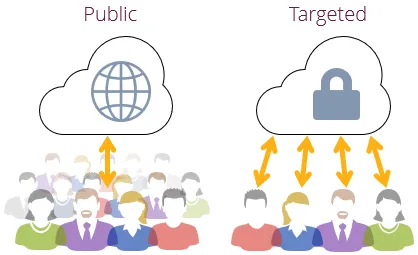
This tutorial series is a work-in-progress, so watch this space. In the meantime, please click on the video links below for short introductions and overviews of the Engage SURVEY and Engage ANALYTICS platforms:
|
(5.30 minutes) |
(7.46 minutes) |
The first few tutorials will cover both Public and Targeted surveys, as outlined below.
 |
Super-easy: no-frills Engaged@Way-of-Work engagement survey with a public survey link This tutorial will guide you to set up an engagement survey with a public survey link that you can email to anyone in your team or elsewhere. Online respondents will have the option to view their own confidential Personal Engagement Reports, and the survey results will be made available for analysis in our powerful analytics dashboard. This tutorial will also work for a custom survey, i.e. your own survey to measure for instance Values; the only difference is that instead of using the Engaged@Way-of-Work (previously Flow@Work) engagement survey, you will have to define and capture your own survey questions. Click here to get started with this tutorial – or send us an email to |
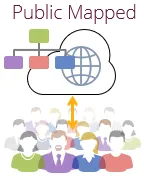 |
Easy: public Engaged@Way-of-Work engagement survey with survey results mapped to business units This survey is the same as the super-easy, no-frills Engaged@Way-of-Work engagement survey described in the previous tutorial, but will in addition enable you to view your survey results according to your organizational structure in our advanced analytics dashboard. Survey results will be mapped to business units that you have captured, which will enable you to drill down to identify and isolate issues that matter at business unit level. You will also have the option to include demographic questions in your survey so the respondents will be required to, for instance, indicate their age groups or genders or related. Click here to get started with this tutorial – or send us an email to |
 |
Intermediate: targeted Engaged@Way-of-Work or custom survey that uses an employee list to email unique survey links to all This tutorial will guide you to set up a targeted Engaged@Way-of-Work engagement survey - or your own custom survey - that uses an employee list that you have imported or loaded as basis for sending out emails with unique survey links to all intended participants. The employee list can be a flat list of employee names and emails imported via Excel, or it an be structured in a multi-level hierarchy that resembles your organizational structure. The tutorial will also show you how you can as an option include demographic questions in your survey so the respondents will be required, for instance, to indicate their age groups or genders or related. We are still working on this tutorial, but you are welcome to give it a go on your own in the meantime – or send us an email to |
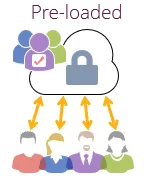 |
Advanced: targeted Engaged@Way-of-Work or custom survey with employee demographics pre-loaded The survey described in this tutorial is the same as the targeted Engaged@Way-of-Work or custom survey described in the tutorial above - where unique survey links are emailed by the system to all potential participants - with the only difference that employee demographic data (e.g. gender, age group, job level) will be pre-loaded before the start of the survey so respondents will not be required to answer any demographic questions when they participate in the survey. Surveys based on pre-loaded demographic data are much less invasive and less error prone (e.g. respondents picking the wrong demographic options), and will allow you to analyze the survey results at a much more granular level. We are still working on this tutorial, but you are welcome to give it a go on your own in the meantime – or send us an email to |
| For more information, click on a sub-menu item at the top of the page⇑ or in the right margin⇒ |


