The Manage PARTICIPANTS module will allow you to:
- Capture or import a list of potential participants in a survey (employee list) with or without the organizational structure and business unit affiliation;
- Edit and maintain the employee list with respect to employee details, demographic data and business unit affiliation; and
- Allocate or edit system roles (e.g. system administrator or manager) to individuals, reset passwords and monitor logon activities for an employee.
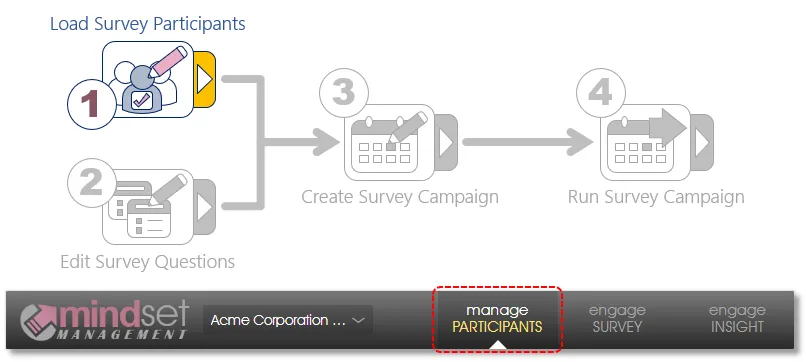
See Organizational Structures for some guidelines regarding the use of organizational structures in employee surveys. The survey wizard (displayed above) can be opened by clicking on the Wizard icon at the bottom of the side panel.
Related Engage How-to Videos
 |
| (5.28 minutes) Working with Virtual Structures The innovative approach to structuring and keeping your employee data up to date in preparation for an employee survey |
| For more information, click on a sub-menu item at the top of the page⇑ or in the right margin⇒ |


