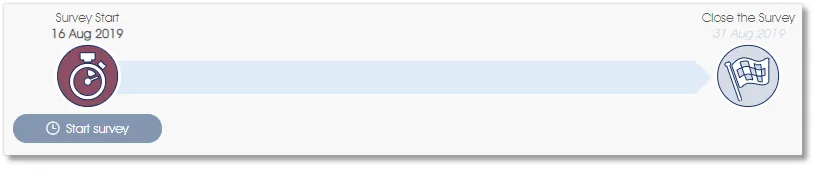The Run Survey module of Engage Survey will allow you to launch, monitor, and manage a survey campaign with the aid of a comprehensive checklist wizard, and to close the survey when done and publish the survey results in the analytics dashboard.
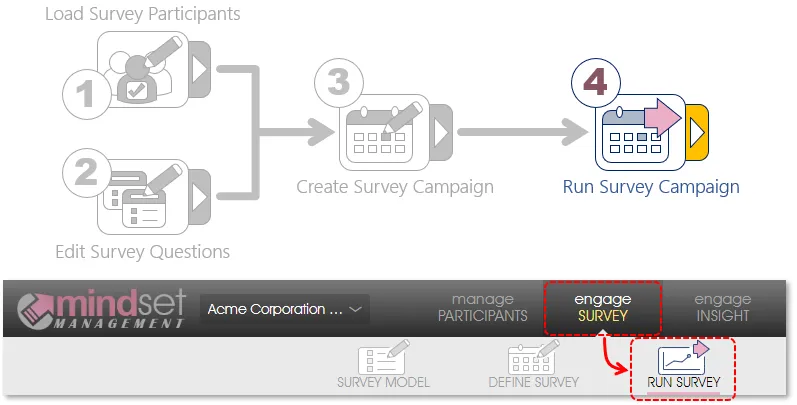
Launching the Survey Campaign
Launch a survey campaign with the aid of a comprehensive checklist wizard that will verify among others that you are using a valid survey questionnaire, survey participants have been selected, survey communications configured, and that test survey links have been emailed and use to test the survey questionnaires.
Using a Public, Kiosk or Data Capturing Survey Link
Once the survey has been launched, different types of survey links can be accessed and used (in addition to emailed survey links):
- Public survey links that can only be used once on a particular device by a respondent;
- Kiosk survey links that can be used multiple times on shared PCs;
- Data capturing links to capture paper-based survey responses; and
- Excel file with unique survey links that can be forwarded via SMS or uploaded via the HR system or an employee app.
| For more information, click on a sub-menu item at the top of the page⇑ or in the right margin⇒ |