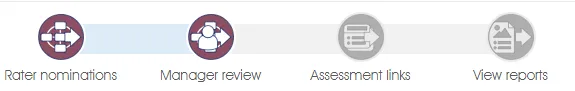
Manager Review Phase (optional)
The Manager review phase provides an opportunity for line managers to review and, if necessary, modify the rater lists of all assessees who report to them.
The Manager review phase is initiated, and the Rater nomination phase is simultaneously and automatically closed (see Phases of a 360 Assessment Project), by either of the following actions:
- Sending manager review invitations from Engage ASSESS>TRACK PROJECT.
OR - Sending manager review links from Engage ASSESS>MANAGE PROJECT (described below).
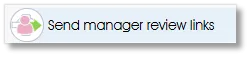 |
Request - via email - managers to review their direct reports' rater lists |
The Send manager review links toolbox function will only be activated (not greyed out) after the Assessees list has been prepared by ticking the applicable checkboxes.
Selecting the checkboxes of the entire organizational structure will enable you, with a single click on Send manager review links (in the Assess workflow toolbox) to send manager review email links to all managers to whom assessees report. Managers who should review rater lists can be selected in smaller groups by ticking checkboxes at the business unit or the individual employee level.
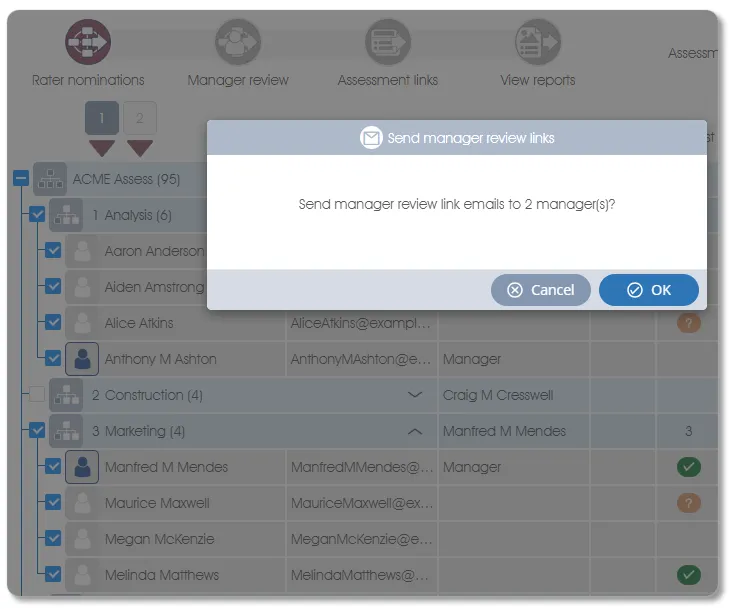
Verify that the number of managers selected to receive manager review link emails tallies with the number of managers in the selected business units. If not, or should the system calculate that no managers are eligible to receive manager review link emails (the resulting confirmation window for 0 managers will have a greyed-out OK button), ensure that all managers' checkboxes have been checked.
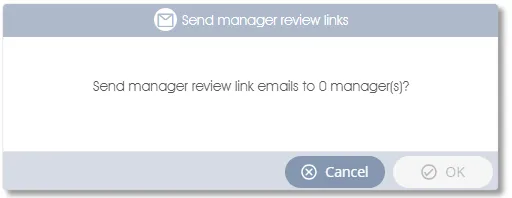
Sending the first manager review link email(s), regardless of the number sent or the proportion of the organization affected, initiates the Manager review phase - simultaneously and automatically closing the Rater nomination phase. You will have to confirm this process by clicking the OK button:
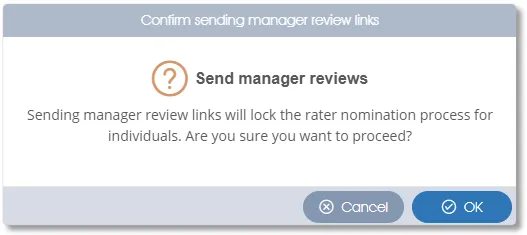
After clicking OK in the Confirm sending manager review links window:
- Emails containing manager review links will be sent.
- The assessment project will advance to the Manager review phase (see Phases of a 360 Assessment Project);
- The Send rater nomination links toolbox function will be greyed out. It will never again be possible to email rater nomination links during the project's lifespan.
- All functions, except Add rater list, in the Rater lists toolbox group can be used during the Manager review phase, as can the additional functions documented in the Rater nominations phase - these functions permit you to maintain the assessment project throughout the remaining phases.
- The additional functions documented in the Manager review phase will be activated (non-greyed-out).
Information for the Manager Review Email Recipient
Clicking the link in the Manager review links email will present a list of the manager’s direct reports:
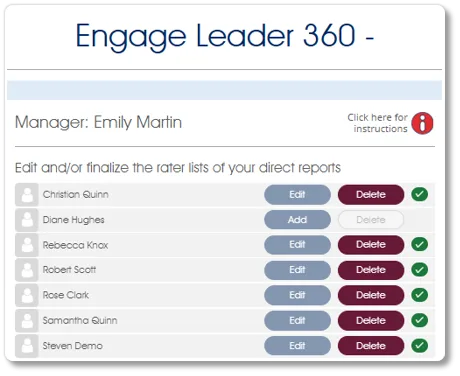
For each direct report, the manager can:
- Add a rater list if the direct report does not yet have one (see Editing a Rater list for more).
- Edit the rater list to add, remove or replace nominated raters with employees that the manager feels would provide a more realistic assessment (details in Editing a Rater list).
- Delete the rater list which, if not replaced, would remove the direct report, as an assessee, from the project.
The rightmost column displayed to the manager contains rater list approval status icons.
When the Assessment setting Manager reviews - show only direct reports with rater lists is set to:
- No - the manager review link will list all the manager's direct reports regardless of rater list status. The manager will have the Add, Edit and Delete rater list options as described above.
- Yes - the manager review link will list only direct reports who already have rater lists and the manager will have only the Edit and Delete rater list options. Should rater lists not have been created for any of the manager's direct reports the following message will be displayed:
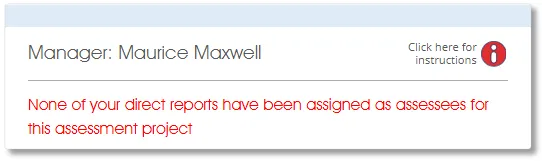
As the quality of an assessment hinges on the competence of the raters, selecting the most suitable raters is important. The help button labeled Click here for instructions links to a web page containing valuable information regarding rater selection.
| For more information, click on a sub-menu item at the top of the page⇑ or in the right margin⇒ |
