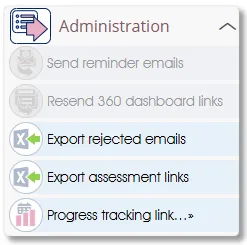
To view a list of rejected emails navigate to Engage ASSESS>MANAGE PROJECT and export the list via the Export rejected emails function in the Administration toolbox group in the side panel.
The exported list will include the reason why the email was rejected:
- Soft bounce usually indicates a temporary email delivery problem (e.g. mailbox full or anti-SPAM prevention measures).
- Hard bounce indicates either an invalid/incorrect email address or a non-existent mailbox (e.g. employee no longer employed at the organization).
| For more information, click on a sub-menu item at the top of the page⇑ or in the right margin⇒ |
