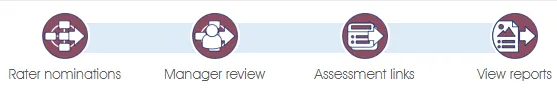
Report Phase (optional)
The Report phase provides an opportunity for all assessees and managers to view the assessment reports, although report links can also be sent during the Assessment phase. The Report phase is initiated, and the Assessment phase is simultaneously and automatically closed when the project is closed in Engage ASSESS >TRACK PROJECT.
The report view links can be sent by either:
- Closing the project in Engage ASSESS >TRACK PROJECT which automatically sends the report view links.
OR - Sending report view links from Engage ASSESS>MANAGE PROJECT (described below).
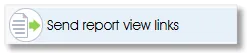 |
Send - via email - report links to assessees and managers |
The Send report view links function located in the Assess workflow toolbox, will only be activated (not greyed out) after the Assessees list has been prepared by ticking the applicable checkboxes. Report view links can be sent repeatedly if necessary.
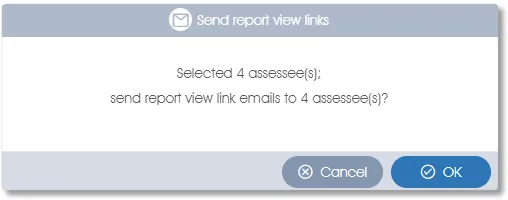
After clicking OK in the confirmation window, Sending assessee email icons will temporarily replace the icons in the Assessments column of the Assessees list for those assessees and/or managers to whom report view link emails are being sent.
![]()
Information for the Report View Email Recipient
Clicking the link in the email will present the participant with a dashboard listing all the phases that have been activated during the project:
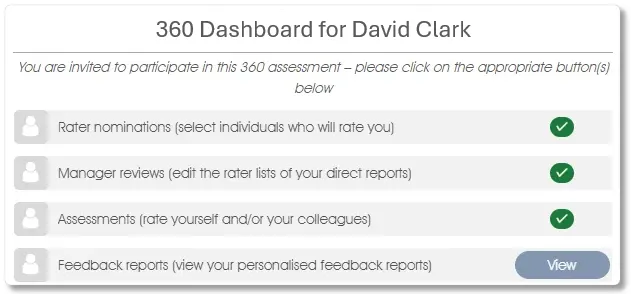
Clicking the View button initiates the sign-in to Engage PERSONAL - the Engage EX module which manages the viewing of personal reports by authorized individuals. There are two versions of the Sign in window and the applicable version, depending upon whether the participant has or does not have a pre-saved password, will be opened:
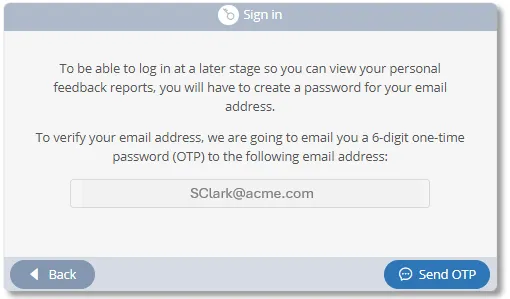 |
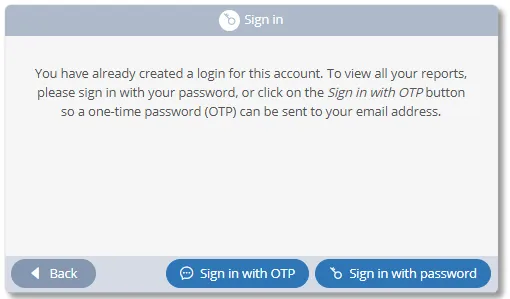 |
If the Sign in with OTP method is chosen an OTP will be emailed to the participant and must be pasted into the OTP field in the dialogue window:
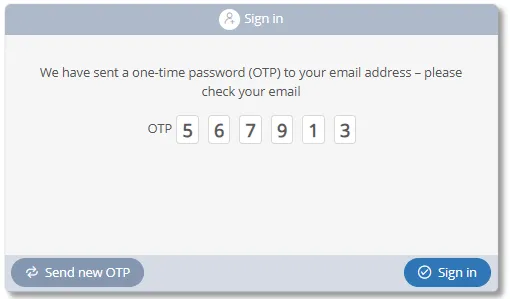
Participants without pre-saved passwords will be requested to provide one.
Reports available for viewing include:
- Self-assessments - reports, associated with the assessment via the model setting Assessee reports, can be viewed for all the projects in which the assessee was rated.
- Assessee reports - associated via the assessments model setting Practitioner/manager reports, are available to managers for viewing their direct reports' assessment reports.
See Engage PERSONAL for a detailed description of viewing personal reports.
| For more information, click on a sub-menu item at the top of the page⇑ or in the right margin⇒ |
