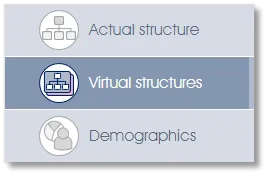
The Virtual Structures menu item in the side panel will allow you to create or edit any number of temporary or permanent alternate (virtual) views of the organizational structure - in effect allowing you to view, compare and analyze your survey results according to different user-defined lenses. See Using Virtual Structures for more on the benefits, use and application of Virtual Structures.
| Please note that the Virtual Structures module is only available for users with a Premium Plan license. |
The Virtual Structure module will allow you to:
- Create New/Open - create a new Virtual Structure, or load/open an existing Virtual Structure for updating or editing purposes.
- Edit Virtual Structure - add or edit business units, group business units into hierarchies, include business units and/or employees from your actual organizational structure, and assign managers where required.
- Virtual Structure Surveys - use a Virtual Structure in a diagnostic or pulse survey, and view survey responses through different Virtual Structure lenses.
- Update Virtual Structure - view the employees of linked business units that have been auto-updated, or selectively update employees with the aid of the auto-updating algorithm.
 |
| (5.54 minutes) Working with Virtual Structures The innovative approach to structuring and updating your employee data in preparation for an employee survey in the new way of work |
| For more information, click on a sub-menu item at the top of the page⇑ or in the right margin⇒ |
