Creating a New Virtual Structure
Click on the Virtual Structure menu item in the side panel to acces the Virtual Structure module, and on the New button to create a new Virtual Structure:
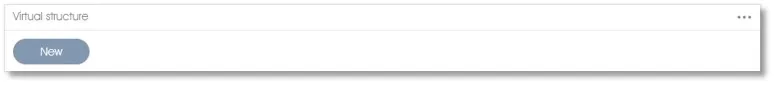
- Name of the Virtual Structure – enter a name for the new Virtual Structure.
- Virtual Structure Owner – open the dropdown and select the business unit in the Actual (Organizational) Structure that will be the owner of the Virtual Structure, or leave as-is to create the Virtual Structure at the top of the structure (i.e. under Organization).
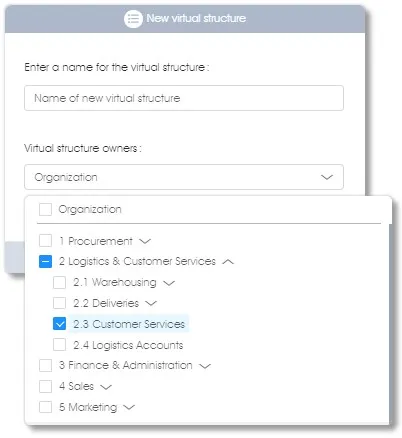
Selecting a business unit as the owner of a Virtual Structure will allow you to:
- Restrict the Editing of the Virtual Structure – only a user with Business Unit Admin rights for the business unit under which the Virtual Structure resorts will be allowed to edit the Virtual Structure.
- Provide Managers with View Access – users with edit or view access rights to the business unit that is the owner of the Virtual Structure will be allowed to view survey results via the Virtual Structure.
Loading, Copying or Deleting a Virtual Structure
To open a Virtual Structure for editing purposes, or to delete or duplicate an existing Virtual Structure, select the Virtual Structure from the list that will be displayed by clicking on it, and then click on the dropdown toolbox icon to open the toolbox with the available menu items.
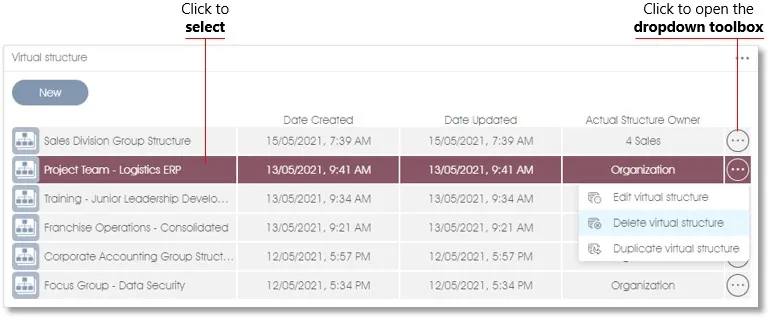
- Edit Virtual Structure – select the Edit function to edit an existing Virtual Structure (see the next section).
- Delete Virtual Structure – the Delete function will allow you to permanently remove (delete) a Virtual Structure, provided there are no active surveys where either the Virtual Structure or any its business units or employees are used. The historical survey results of earlier surveys that were based on the Virtual Structure will however not be lost and can be viewed via the Historic function in the analytics dashboard.
- Duplicate Virtual Structure – select a Virtual Structure and click on the Duplicate menu function to copy the Virtual Structure; enter a name for the copied version and select the business unit owner from the dropdown in the dialogue that will be displayed next.
| For more information, click on a sub-menu item at the top of the page⇑ or in the right margin⇒ |
