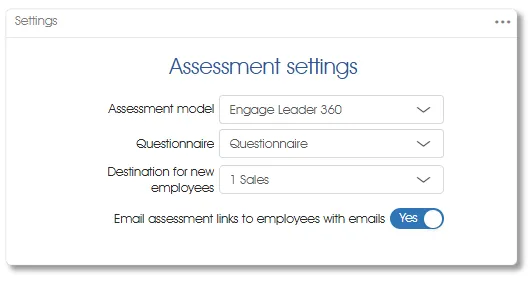New menu item - Configure Individual Assessment assessments/define-assess-project/assessment-project-configurations/assessment-project-config-indiv
Ready to go live when linked to pages are complete
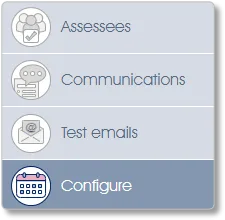
The Configure menu will allow you to select or change the settings for your Individual assessment project. Please note that most of the settings cannot be changed once the assessment has been launched.
Individual Assessment Settings
- Assessment model – the model used in the current project, which was selected during assessment project creation.
- Questionnaire – the Questionnaire, associated with the Assessment model (see above), which was also selected during the creation of the assessment project.
- Destination for new employees - if employees are added to the organizational structure via Employee fields in an Individual assessment questionnaire, the newly added employees will be stored in the business unit determined by a process which includes the Destination for new employees setting among its inputs. This setting can be changed at any time.
- Email assessment links to employees with emails - set this option to Yes if you want the system to send emails containing unique links to all selected participants with valid email addresses. If this option is set to No when the project is launched the system will never send any emails; no invitation or reminder emails, neither automated nor individually requested emails will be sent during the life span of the assessment project. This setting can only be changed before the assessment project is launched, and please note that no indication is given that emails are not being sent.
Individual Assessment Planned Dates
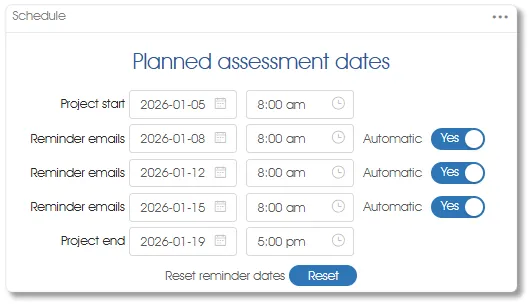
- Planned start and end dates – plan the dates on which the assessment will start and end. These dates are for planning purposes only, ensuring that the user retains control over launching and closing the assessment. Capturing these dates will not trigger any automatic activities.
- Automated reminder emails – enable the sending of automated reminder emails by capturing Reminder emails date(s) and time(s) and setting the corresponding Automatic slider(s) to Yes. Whether reminder emails have been automated or not, there are various other methods by which reminder emails can be sent, and no limit to the number of resends.
- Non-Automated reminder emails – planning for reminders to be sent out, without automatically triggering any emails can be done by capturing Reminder emails date(s) and time(s) and ensuring that the corresponding Automatic slider(s) are set to No.
- Reset reminder dates – Clicking the Reset button clears all the Reminder emails date(s) and time(s) and resets all the Automatic slider(s) to No. From this state, the dates, times and automatic sliders can be set again, effectively providing for the scheduling of unlimited automated reminder emails.
| For more information, click on a sub-menu item at the top of the page⇑ or in the right margin⇒ |